
Authenticator App
Secure two-factor authentication app for iPhone, iPad, iPod, Apple Watch and Mac.
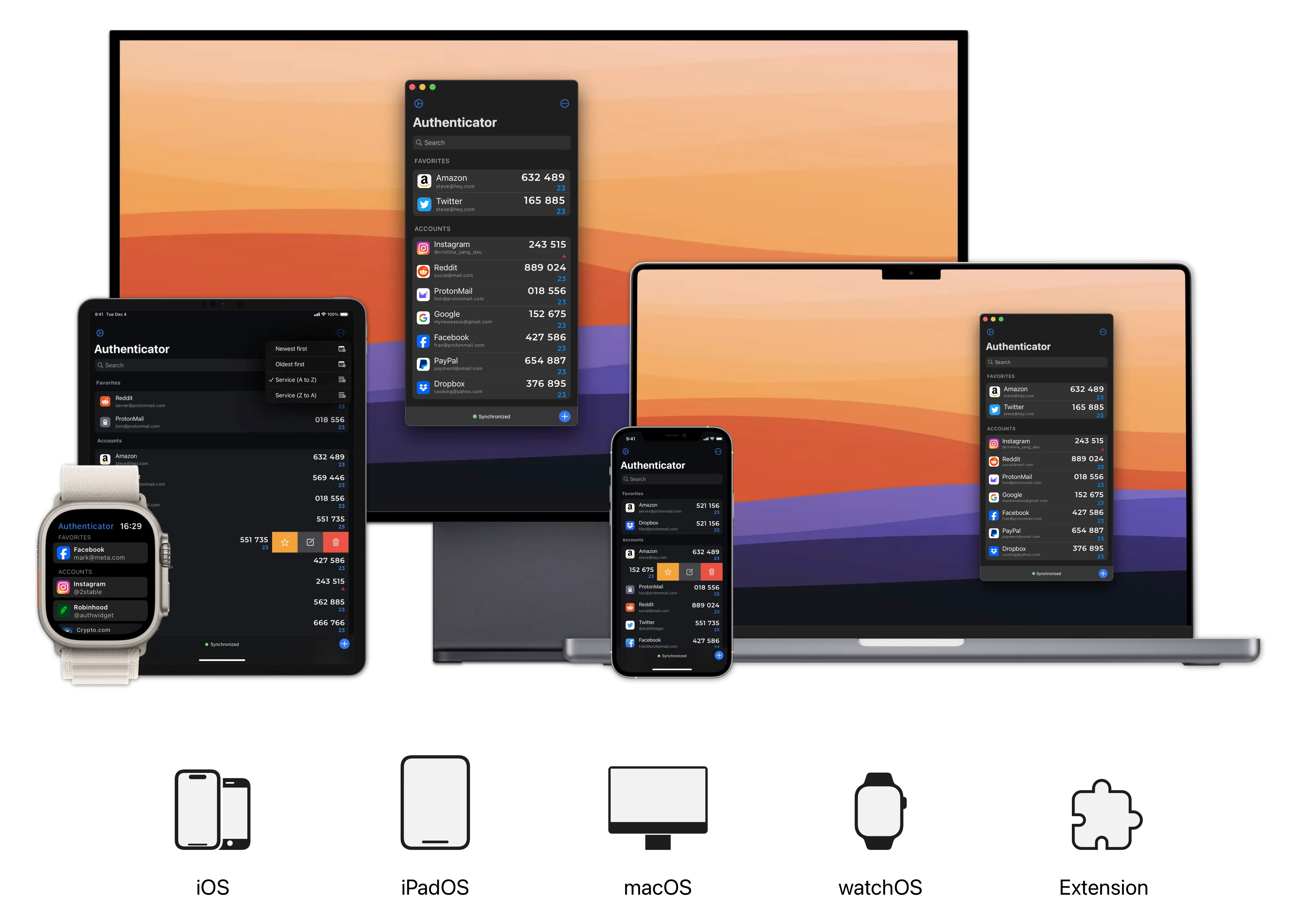
Get Authenticator App in Your Browser#
Autofill Two-Factor Authentication codes in your browser
Requires Authenticator App for Mac, version 3.15.0 or later.
Press about Authenticator App#
Discover what leading websites are saying about our product
Features#
A list of current features of Authenticator
No Account Required
Easy to set up. You have to remember just one password.
Biometric Authentication
Unlock Authenticator App without typing your passphrase using Touch or Face ID.
Sync & Backup
All data is automatically backed up and synced across all devices via iCloud.
Secure & Private
All data is encrypted even if is stored in iCloud, so you never have to worry about nasty hackers.
Intuitive Design
User-friendly for all Apple devices. Data Sync, Gestures, Widgets, Dark Mode and more!
Friendly Support
Got a question? Don't hesitate to get in touch with us at any time.
Users Voice#
Read what users think about Authenticator App
Andy4390 · 01/15/2021
Awesome App!
So happy there's finally an autenticator app that syncs and you don't lose your info when you upgrade your phone! There were some initial bugs that I noted when I first downloaded, but the developer fixed them with the next update!
RodChristiansen · 04/07/2021
Best 2 factor Auth App for all Apple devices
Extremely well made app with laser targeted feature set for all your 2 factor needs. Love this app. Together with strong passwords from Safari suggestions, I have a robust and secure password system.
Sky Drew · 03/16/2021
Absolutely Perfect
This is easily the best the app-based authentecator app out there (yes, including those from Google and Microsoft). It works just as you'd expect on every Apple device. It even has this cool feature where you can scan a QR code on screen on your Mac!
stevenmcbeaven · 02/12/2021
Best 2FA App
It really is the best. My only suggestion would be to add some more icons to choose from. Maybe add some generic ones, or maybe even an option to input a URL to pull an image from.
TheSnakinKraken · 01/30/2021
Best Authenticator
The sole reason I downloaded this compared to others was for the widgets. Authenticators are a perfect way to use widgets. I just double tap my phone screen, swipe to my widgets page, and there’s my code. Please invest more time into this feature! It’s what sets you apart from the rest and it’s the reason I subscribed! The only downside is that the icons are a little pixelated, and there’s no option for importing your own. Other than that great job!
samonthesun · 12/11/2020
Really good, problems with restoring purchase (FIXED)
Really well designed, nice widgets and features. Only knock on it is that I seem to be having problems restoring the Pro version subscription on my iPad after purchasing it on my iPhone. It just says that something went wrong, please try again. If this issue is fixed, it’s a perfect app!
Edit. Problem resolved in the newest update, thanks dev!
Why Authenticator App by 2Stable #
2Stable | Microsoft | ||
|---|---|---|---|
| Encrypted Backup Securely stores your 2FA codes in an encrypted format, allowing safe restoration if you lose or switch devices, ensuring data protection from unauthorized access. | |||
| Multi-device support Allows seamless synchronization of 2FA codes across multiple devices, ensuring accessibility and convenience. | |||
| Mac support Provides compatibility with macOS, allowing you to manage and access your 2FA codes directly from your Mac for enhanced convenience and integration across Apple devices. | |||
| Apple Watch support Enables you to access and manage your 2FA codes directly from your Apple Watch, providing quick and convenient authentication right from your wrist. | |||
| iPad support Manage and access your 2FA codes directly from your iPad, ensuring flexibility and a larger interface for better usability. | |||
| iPhone support Manage and access your 2FA codes directly from your iPhone, offering secure and convenient authentication on your primary mobile device. | |||
| Android support Available on Android devices, allowing you to manage and access your 2FA codes securely and conveniently on your Android smartphone or tablet. | |||
| No account required Use the app without setting up an account or providing a phone number, ensuring simplicity and privacy by saving data directly to your device. | |||
| Widgets Provides home screen widgets for quick and easy access to your 2FA codes without opening the app, enhancing convenience and user experience. | |||
| Import by URL Easily import your 2FA accounts by scanning a QR code or entering a URL, simplifying the setup process and quickly integrating your accounts into the app. | |||
| Import from Google Authenticator App Seamlessly transfer your 2FA accounts from Google Authenticator App to the new app, ensuring a smooth transition without manually re-adding each account. | |||
| Import from picture Easily import your 2FA accounts by scanning QR codes from pictures, streamlining the setup process by capturing codes directly from images. | |||
| Unlock with Apple Watch Use your Apple Watch to unlock the app, adding an extra layer of convenience and security for accessing your 2FA codes. | |||
| Friendly customer service Offers responsive and helpful customer support to assist with any issues or questions, ensuring a positive user experience. | |||
| Possibility to share accounts Allows secure sharing of 2FA accounts with trusted individuals, facilitating collaboration and access management without compromising security. | |||
| Lock Screen Widget Provides a widget for the lock screen, allowing quick and convenient access to your 2FA codes without unlocking your device, enhancing usability and efficiency. | |||
| Browser Extension Integrates with your web browser to auto-fill 2FA codes, enhancing security and convenience by streamlining the login process on websites. |
Download Authenticator App by 2Stable#
Simple and secure way to manage all your two-factor authentication (2FA) codes in one place.























