How to set up Authenticator App by 2Stable as your main Two-Factor Authentication(2FA) option.
Starting with iOS 16.1, Apple allows choosing the main authenticator app from your device settings. Follow these simple steps to set up it.
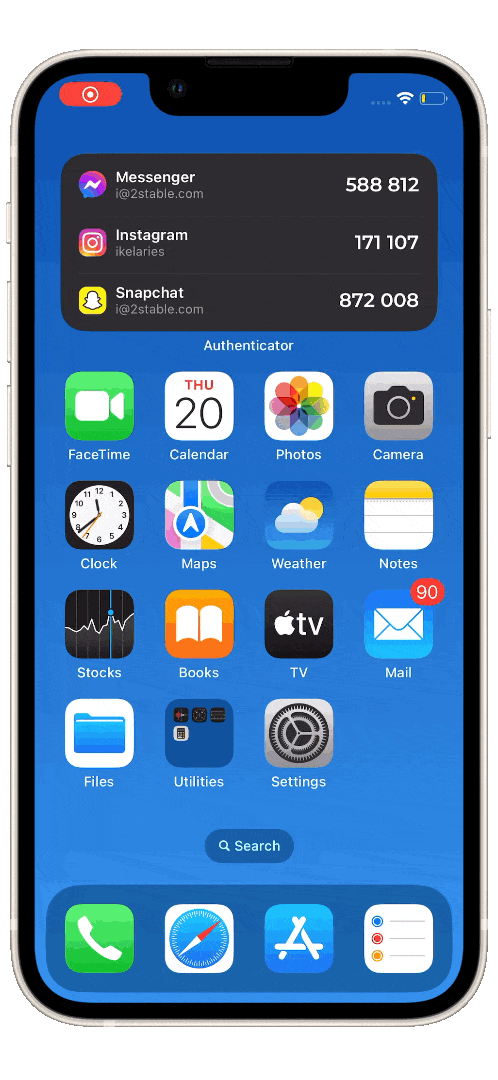
- Go to Settings
- Scroll down and select Passwords
- Tap Password Options
- Select Authenticator.
NOTE: This option is available from iOS 16.1
Didn't find what you were looking for?
Contact Us